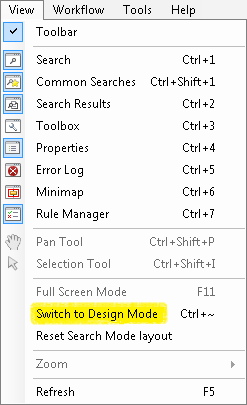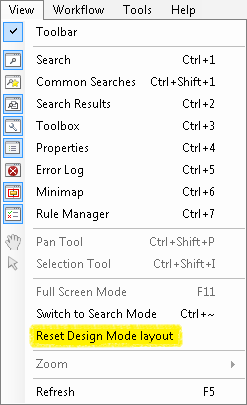Design Mode
To enable Design Mode
- Select Switch to Design Mode under
 View in the main menu. Alternatively, use the keyboard shortcut CTRL+~.
View in the main menu. Alternatively, use the keyboard shortcut CTRL+~.
Note: You can only switch to design mode if you are in search mode.
To revert to the default Design Mode layout
- While in design mode, select Reset Design Mode layout under
 View in the main menu to go back to the original design mode layout. If you select this option, all the modifications you made to the design mode layout will be lost.
View in the main menu to go back to the original design mode layout. If you select this option, all the modifications you made to the design mode layout will be lost.
Note: You can only reset the design mode layout if you are in design mode.